Developers Guide
Integration Principles
wget https://gitlab.com/xivo.solutions/xucserver/raw/master/app/assets/javascripts/cti.js
wget https://gitlab.com/xivo.solutions/xucserver/raw/master/app/assets/javascripts/callback.js
wget https://gitlab.com/xivo.solutions/xucserver/raw/master/app/assets/javascripts/membership.js
wget https://gitlab.com/xivo.solutions/xucserver/raw/master/app/assets/javascripts/xc_webrtc.js
wget https://gitlab.com/xivo.solutions/xucserver/raw/master/app/assets/javascripts/SIPml-api.js
Include the files in your projects
<!-- jquery needed as a dependency CDN from https://code.jquery.com/ -->
<script src="https://code.jquery.com/jquery-2.2.4.min.js"
integrity="sha256-BbhdlvQf/xTY9gja0Dq3HiwQF8LaCRTXxZKRutelT44="
crossorigin="anonymous"></script>
<script src="http://<xucserver>:<xucport>/assets/javascripts/shotgun.js" type="text/javascript"></script>
<script src="cti.js" type="text/javascript"></script>
<script src="callback.js" type="text/javascript"></script>
<script src="membership.js" type="text/javascript"></script>
<!-- Optionnaly Include also the xc_webrtc and SIPml5 javascript APIs for the webRTC support -->
<script src="xc_webrtc.js" type="text/javascript"></script>
<script src="SIPml-api.js" type="text/javascript"></script>
Connect to the Xuc server using new Authentication token (see Obtain authentication token)
var wsurl = "ws://"+server+"/xuc/api/2.0/cti?token="+token;
Cti.WebSocket.init(wsurl,username,phoneNumber);
- Setup event handlers to be notified on
Phone state changes
Agent state changes
Statistics
…
- Eventually also webRTC handlers
general
register
incoming
outgoing
- Once web socket communication is established you are able to call XuC Cti javascript methods.
Place a call, log an agent ….
...
$('#login_btn').click(function(event){
Cti.loginAgent($('#agentPhoneNumber').val());
});
$('#logout_btn').click(function(event){
Cti.logoutAgent();
});
$('#xuc_dial_btn').click(function(event){
Cti.dial($("#xuc_destination").val());
});
...
Sample Application
A sample application is provided by the XuC server. This application allows to display events and using different methods exposed by the XuC
http://<sucserver>:<xucport>/sample
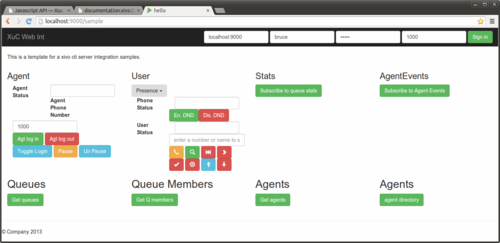
You may browse and use the sample.js javascript file as an example
Calling Cti methods :
.$('#xuc_login_btn').click(function(event) {
Cti.loginAgent($('#xuc_agentPhoneNumber').val());
});
$('#xuc_logout_btn').click(function(event) {
Cti.logoutAgent();
});
$('#xuc_pause_btn').click(function(event) {
Cti.pauseAgent();
});
$('#xuc_unpause_btn').click(function(event) {
Cti.unpauseAgent();
});
$('#xuc_subscribe_to_queue_stats_btn').click(function(event) {
Cti.subscribeToQueueStats();
});
$('#xuc_answer_btn').click(function(event) {
Cti.answer();
});
$('#xuc_hangup_btn').click(function(event) {
Cti.hangup();
});
$('#xuc_login_btn').click(function(event) {
Cti.loginAgent($('#xuc_agentPhoneNumber').val());
});
$('#xuc_logout_btn').click(function(event) {
Cti.logoutAgent();
});
$('#xuc_togglelogin_btn').click(function(event) {
Cti.toggleAgentLogin();
});
$('#xuc_pause_btn').click(function(event) {
Cti.pauseAgent();
});
$('#xuc_unpause_btn').click(function(event) {
Cti.unpauseAgent();
});
$('#xuc_subscribe_to_queue_stats_btn').click(function(event) {
Cti.subscribeToQueueStats();
});
$('#xuc_answer_btn').click(function(event) {
Cti.answer();
});
$('#xuc_hangup_btn').click(function(event) {
Cti.hangup();
});
$('#xuc_get_agent_call_history').click(function() {
Cti.getAgentCallHistory(7);
});
$('#xuc_get_user_call_history').click(function() {
Cti.getUserCallHistory(7);
});
$('#xuc_get_user_call_history_by_days').click(function() {
Cti.getUserCallHistoryByDays(7);
});
..............
Declaring events handlers :
Cti.setHandler(Cti.MessageType.USERSTATUSES, usersStatusesHandler);
Cti.setHandler(Cti.MessageType.USERSTATUSUPDATE, userStatusHandler);
Cti.setHandler(Cti.MessageType.USERCONFIGUPDATE, userConfigHandler);
Cti.setHandler(Cti.MessageType.LOGGEDON, loggedOnHandler);
Cti.setHandler(Cti.MessageType.PHONESTATUSUPDATE, phoneStatusHandler);
Cti.setHandler(Cti.MessageType.VOICEMAILSTATUSUPDATE, voiceMailStatusHandler);
Cti.setHandler(Cti.MessageType.LINKSTATUSUPDATE, linkStatusHandler);
Cti.setHandler(Cti.MessageType.QUEUESTATISTICS, queueStatisticsHandler);
Cti.setHandler(Cti.MessageType.QUEUECONFIG, queueConfigHandler);
Cti.setHandler(Cti.MessageType.QUEUELIST, queueConfigHandler);
Cti.setHandler(Cti.MessageType.QUEUEMEMBER, queueMemberHandler);
Cti.setHandler(Cti.MessageType.QUEUEMEMBERLIST, queueMemberHandler);
Cti.setHandler(Cti.MessageType.DIRECTORYRESULT, directoryResultHandler);
Cti.setHandler(Cti.MessageType.AGENTCONFIG, agentConfigHandler);
Cti.setHandler(Cti.MessageType.AGENTLIST, agentConfigHandler);
Cti.setHandler(Cti.MessageType.AGENTGROUPLIST, agentGroupConfigHandler);
Cti.setHandler(Cti.MessageType.AGENTSTATEEVENT, agentStateEventHandler);
Cti.setHandler(Cti.MessageType.AGENTERROR, agentErrorHandler);
Cti.setHandler(Cti.MessageType.ERROR, errorHandler);
Cti.setHandler(Cti.MessageType.AGENTDIRECTORY, agentDirectoryHandler);
Cti.setHandler(Cti.MessageType.CONFERENCES, conferencesHandler);
Cti.setHandler(Cti.MessageType.CALLHISTORY, callHistoryHandler);
xc_webrtc.setHandler(xc_webrtc.MessageType.GENERAL, webRtcGeneralEventHandler);
xc_webrtc.setHandler(xc_webrtc.MessageType.REGISTRATION, webRtcRegistrationEventHandler);
xc_webrtc.setHandler(xc_webrtc.MessageType.INCOMING, webRtcIncomingEventHandler);
xc_webrtc.setHandler(xc_webrtc.MessageType.OUTGOING, webRtcOutgoingEventHandler);
Throttling
Please note that the websocket server integrates a throttling mechanism to prevent flooding. If you exceed more than 15 request messages in 30 seconds (with a burst of 25), your messages will be throttled and you will receive an error {msgType: “Error”, ctiMessage: {Error: “Maximum throttle throughput exceeded.”}}
Debugging
Cti features
Cti events can be logged in the console if the Cti.debugMsg variable is set to true, you can do it directly in
the developer tools console:
Cti.debugMsg=true;
You’ll then get send and received events in the console log (prefixed by S>>> and R<<< respectively):
2016-11-23 14:48:59.180 S>>> {"claz":"web","command":"dial","destination":"111","variables":{}}
2016-11-23 14:48:59.557 R<<< {"msgType":"PhoneStatusUpdate","ctiMessage":{"status":"CALLING"}}