Unique Account
The Unique Account feature is a new feature introduced in Freya (2020.18) LTS version.
This feature enables a user to use, with the same phone number, its Deskphone or UC Assistant (using WebRTC).
Description
Important
Prerequisites:
have the WebRTC Environment configured
and to use UA user on MDS follow the Enable WebRTC on MDS section
A Unique Account user can receive calls either on its deskphone or on its UC Assistant (via WebRTC) - check the Features section.
To configure a Unique Account user a XiVO Administrator must follow the Configuration section.
See also the User’s guide for more details.
User’s guide
Connection to UC Assistant
A Unique Account user can connect to the UC Assistant. When connected, the user will be connected as a WebRTC user.
Login with CTI credentials of UA user
The user is logged in with its WebRTC account
Then:
All calls towards your user’s extension will be sent to your UC Assistant
You can also place internal our outgoing calls with your UC Assistant
Note
When connecting for the first time, the user will be using its WebRTC account. He can then chose the device he wants to use using the Device selection menu.
Device selection
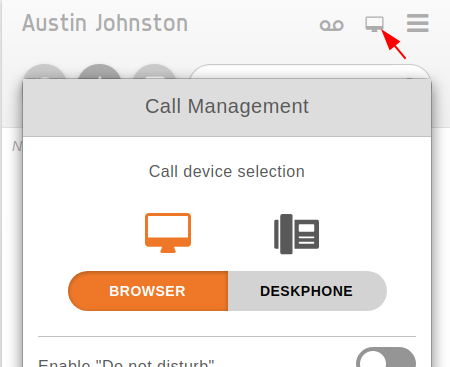
The user can see which device he’s using in the menu Call Management shown just above.
In this menu he can change back his device to deskphone. That means the calls emitted or received will be
on the deskphone and the user can only control the deskphone with the UC Assistant.
Note
The Device Selection is saved for a user.
Call history
Once you are connected to UC assistant you are able to see mixed history of your deskphone and your calls made through webrtc.
Note
If someone is making a call with deskphone while you are connected to UC assistant, the call will be also displayed in call history.
Features
Given a user Alice configured as a Unique Account user with an internal phone number. Given Alice’s account is provisionned on a deskphone.
Use UC Assistant
If Alice logs in UC Assistant, then:
Alice can use her UC Assistant
Alice can call people from her UC Assistant
when someone calls Alice (through its internal extension or DID number if she has one), her UC Assistant rings
Use Deskphone
If Alice switches device from the Call Management menu, nd chose the Deskphone then:
Alice can call people from her Deskphone
when someone calls Alice (through its internal extension or DID number if she has one), her Deskphone rings.
Fallback
If Alice logs out from UC Assistant, then all call will be received on her Deskphone. Even if she had chosen the Browser/XiVO Client as device, when she logs out from UC Assistant, the call will fallback to her Deskphone.
Presence
Alice’s presence is seen by her colleague whether she uses her deskphone or UC Assistant:
When Alice is logged out of UC Assistant then
presence shown to other users is the status of the Deskphone
When Alice is logged in the UC Assistant then
presence shown to other users is the status of the device Alice selected
status of the WebRTC line takes precedence over the Deskphone status
unless Alice emits a call with its Deskphone while logged in (then status will be In Use)
History
When Alice is logged in UC Assistant, then she sees history of both calls received/emitted via her deskphone and UC Assistant.
Voicemail
Alice can check its voicemail with its Deskphone and UC Assistant.
No Answer and Forwarding
For a Unique Account user, the forwarding rules are applied to the device the user is using.
For example if the user is connected to the UC Assistant using its WebRTC line, and if he doesn’t answer a call, the non answer rule is directly applied without making the deskphone ring.
Limitations
If a Unique Account user logs in UC Assistant and then quits the page (without logging out), it can take few minutes before the next call will ring on its deskphone (the WebRTC line gets unregistered, but after a delay depending on XiVO configuration).
Not supported features
These XiVO features don’t work with a Unique Account user:
Group Pickup: a Unique Account user cannot be part of a group pickup
Paging: a Unique Account user cannot be part of a paging
Groups: a Unique Account user cannot be part of a group.
Boss/Secretary: a Unique Account user cannot have a boss/secretary filter.
Contact Center
CC Agent: a Unique Account user cannot be an agent.
Queues: a Unique Account user cannot be part of a queue.
Switchboard: a Unique Account user can’t be used for a Switchboard agent.
Configuration
To enable the Unique Account feature for a user:
Create a user
Go to the Lines tab and select the Unique Account line type
Save the form
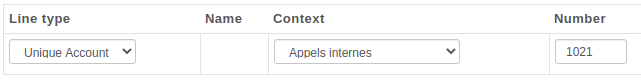
The Unique Account feature is activated for this user.
Note
You can also create users via User Import, Export and Update.