Admin’s Guide
Create a static Meeting Room
In order to create a static meeting room in XiVO (meaning available for all the users of the XIVO) go to
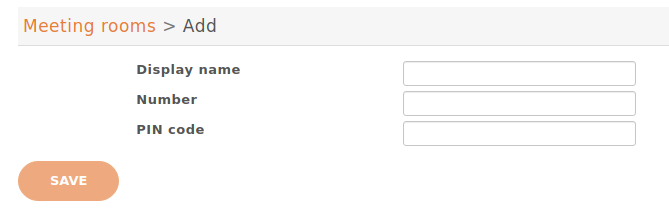
Create an incoming calls for Meeting Rooms
In order to use built-in IVR for Meeting Rooms in XiVO PBX, create an incoming call that will be available for remote users to join MR externally go to
DID: your incoming call extension
Context: your incoming calls context (default is from-extern)
Destination: Customized
Command: Goto(meetingrooms-audio-ivr,s,1)