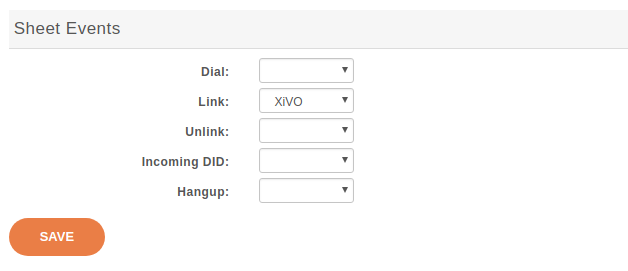Sheet Configuration
Sheets can be defined under in the web interface. Once a sheet is defined, it has to be assigned to an event in the menu.
- Model
The model contains the content of the displayed sheet.
- Event
Events are actions that trigger the defined sheet. A sheet can be assigned to many events. In that case, the sheet will be raised for each event.

General settings
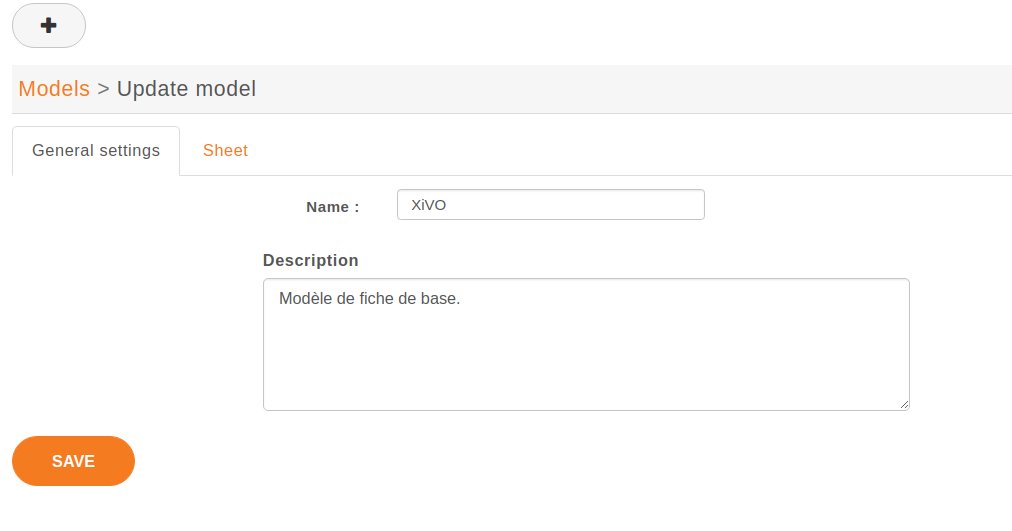
You must give a name to your sheet to be able to select it later.
Sheets
Sheets allows to list different fields and associated content to be displayed in XivoCC application such as CC Agent. The information will be automatically laid out in a linear fashion and will be read-only.
List of fields
Default XiVO sheet example :
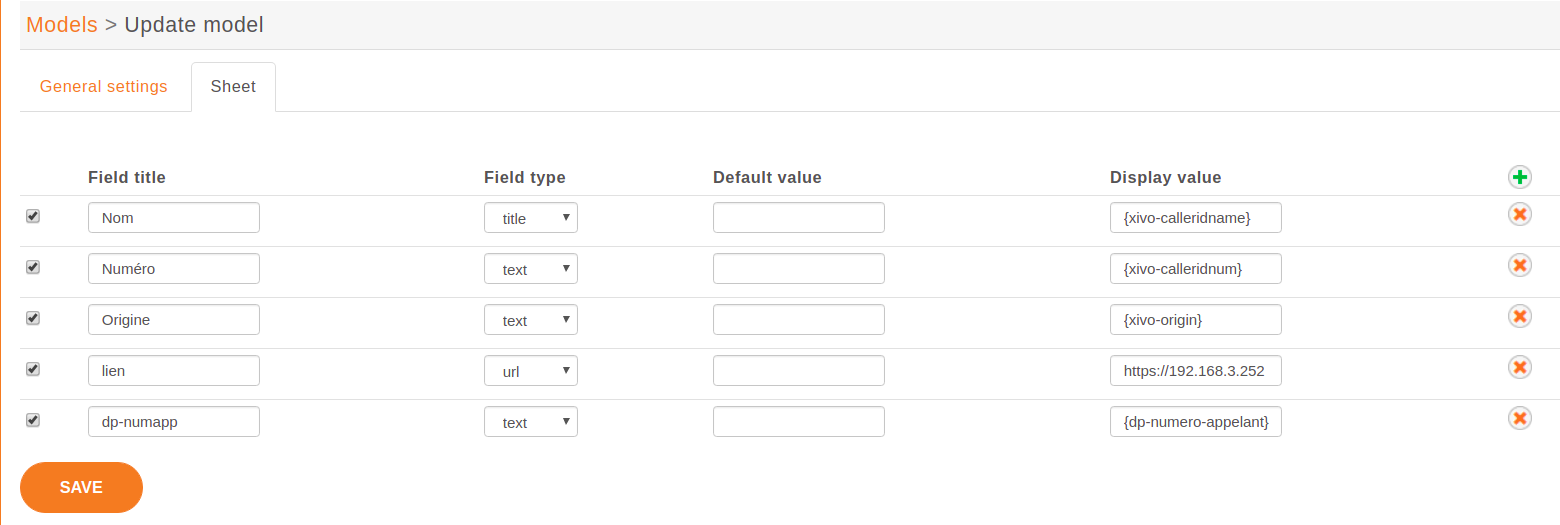
Each field is represented by the following parameters :
Field title : name of your line used as label on the sheet.
Field type : define the type of field displayed on the sheet. Supported field types :
title: to create a title on your sheettext: show a texturl: a simple url link, open your default browser.urlx: not implementedphone: not implementedform: not implemented
Default value : if given, this value will be used when all substitutions in the display value field fail.
Display value : you can define text, variables or both. See the variable list for more information.
Variables
Three kinds of variables are available :
xivo- prefix is reserved and set inside the CTI server:
xivo-where for sheet events, event triggering the sheet
xivo-origin place from where the lookup is requested (did, internal, forcelookup)
xivo-direction incoming or internal
xivo-did DID number
xivo-calleridnum
xivo-calleridname
xivo-calleridrdnis contains information whether there was a transfer
xivo-calleridton Type Of Network (national, international)
xivo-calledidnum
xivo-calledidname
xivo-ipbxid (xivo-astid in 1.1)
xivo-directory : for directory requests, it is the directory database the item has been found
xivo-queuename queue called
xivo-agentnumber agent number called
xivo-date formatted date string
xivo-time formatted time string, when the sheet was triggered
xivo-channel asterisk channel value (for advanced users)
xivo-uniqueid asterisk uniqueid value (for advanced users)
db- prefixed variables are defined when the reverse lookup returns a result.
For example if you want to access to the reverse lookup full name, you need to define a field
fullnamein the directory definition, mapping to the full name field in your directory. The{db-fullname}will be replaced by the caller full name. Every field of the directory is accessible this way.
dp- prefixed ones are the variables set through the dialplan (through UserEvent application)
For example if you want to access from the dialplan to a variable dp-test you need to add in your dialplan this line (in a subroutine):
UserEvent(dialplan2cti,UNIQUEID: ${UNIQUEID},CHANNEL: ${CHANNEL},VARIABLE: test,VALUE: "Salut")
The {dp-test} displays Salut.
Event configuration
You can configure a sheet when a specific event is called. For example if you want to receive a sheet when an agent answers to a call, you can choose a sheet model for the Link event.
The following events are available :
Dial: When the member’s phone starts ringing for calls on a group or queue or when the user receives a call
Link: When a user or agent answers a call
Unlink: When a user or agent hangup a call received from a queue
Incoming DID: Received a call in a DID
Hangup: Hangup the call