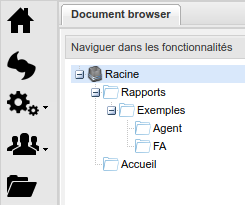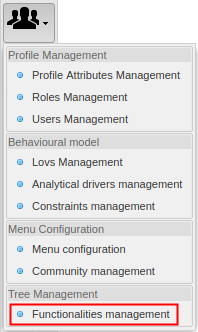Upgrade Five to Polaris
In this section are listed the manual steps to do when migrating from Five to Polaris.
Before Upgrade
On XiVO PBX
Follow the Upgrade page.
On XiVO CC
The xivo-solutions-VERSION no longer exists. The xivocc-installer package is now located in xivo-VERSION distribution.
You have to update your source list accordingly.
Remove apt source list file:
rm /etc/apt/sources.list.d/xivo-solutions.list
Add new source list file:
echo "deb http://mirror.xivo.solutions/debian xivo-polaris main" > /etc/apt/sources.list.d/xivo-dist.list
After Upgrade
On XiVO PBX
Accept new cel.conf: if you are asked by
xivo-upgradeinstaller, you must choose to replace thecel.conffile or ensure that its content correspond to these defaults.Finish to remove xivo-ctid-ng and xivo-websocketd:
apt-get purge xivo-websocketd xivo-ctid-ng
Add writetimeout parameter to the the
/etc/asterisk/manager.d/02-xivocc.conffile:[xuc] secret = ... deny = ... permit = ... read = ... write = ... writetimeout = 10000
You MUST update:
Snom phones to use plugin version >=2.2 to be able to use CTI Transfer (UC Assistant or CCAgent),
Yealink phones to use plugin with v81 firmware to be able to use CTI Transfer (UC Assistant or CCAgent).
The WebRTC call limit was raised to 2 (to enable transfers). The simultcalls parameter of a WebRTC user should be set to 2 also.
On XiVO CC
Update new fingerboard:
xivocc-dcomp stop fingerboard docker rm xivocc_fingerboard_1 xivocc-dcomp up -d
SpagoBI:
Import new reports as described in SpagoBI post install step
Then, you should also remove old sample reports:
Go to Reports menu and delete all reports which are located under Racine -> Sample
Once all reports are deleted inside these folder you can go to Functionalities Management menu as shown in following screenshot:
From here, you can delete empty folders by clicking on it
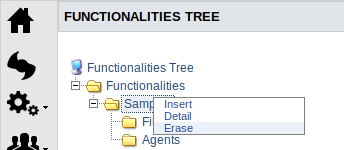
At the end you should have a report folder list, that contains only Rapports and Accueil folder as seen here (unless you have some specific customer report):