WebRTC
General notes
Note
added in version 2016.04
Note
Current WebRTC implementation (since XiVO Freya 2020.18) does not require any of these manual configuration steps Users
XiVO comes with a WebRTC lines support, you can use in with XiVO UC Assistant and Desktop Assistant. Before starting, please check the WebRTC Environment.
Former WebRTC implementation might require following configuration steps:
configure Asterisk HTTP server,
and create user with one line configured for WebRTC. To have user with both SIP and WebRTC line is not supported.
Configuration of user with WebRTC line
Create user
Add line to user without any device
Edit the line created and, in the Advanced tab, add webrtc=yes options:
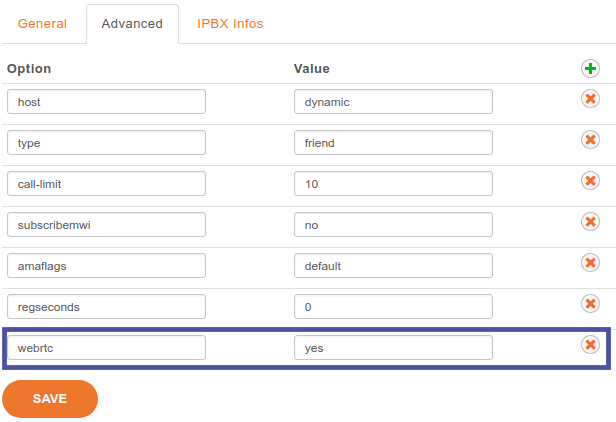
Fallback Configuration
When the user is not connected to its WebRTC line, or disconnect from the assistant, you can route the call to a default number as for example the user mobile number. Update the fail option on the No Answer user tab configuration, and add an extension to the appropriate context.
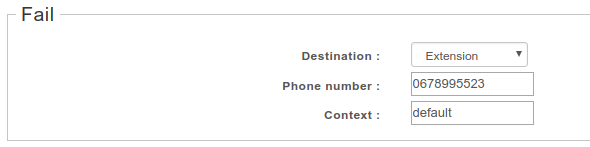
Experimental video call feature
Important
Removed since 2021.08
Manual configuration of user with WebRTC line
For the records
Updating LineConfig Sip response
Since Hellios 17, we added a new field sipPort inside LineConfig Sip response to avoid DNS requests.
Before:
{
"msgType": "LineConfig",
"ctiMessage": {
"hasDevice": false,
"id": "1",
"isUa": false,
"mobileApp": true,
"name": "l1ze3zd8",
"number": "4000",
"password": "e2xyubvn",
"sipProxyName": "default",
"vendor": null,
"webRtc": true,
"xivoIp": "192.168.56.3"
}
After:
{
"msgType": "LineConfig",
"ctiMessage": {
"hasDevice": false,
"id": "1",
"isUa": false,
"mobileApp": true,
"name": "l1ze3zd8",
"number": "4000",
"password": "e2xyubvn",
"sipProxyName": "default",
"sipPort": "5060",
"vendor": null,
"webRtc": true,
"xivoIp": "192.168.56.3"
}