Agents
A call center agent is the person who handles incoming or outgoing customer calls for a business. A call center agent might handle account inquiries, customer complaints or support issues. Other names for a call center agent include customer service representative (CSR), telephone sales or service representative (TSR), attendant, associate, operator, account executive or team member.
—SearchCRM
In this respect, agents in XiVO have no fixed line and can login from any registered device.
Creating agents
Create a user with a SIP line and a provisioned device
Select agent group in
from the dropdown menu
General tab:
Context must be the same as the associated user’s line context. If you change context of an existing agent, the agent must relog to apply the change.
Users tab:
Associate the agent with the user (with SIP line and a provisioned device)
Agent with external line
XiVO system agents can be external to the system, the agent can use it’s personal PSTN line, mobile phone or a terminal connected to some other PBX system. We call these remote lines external line. The same agent can login to a standard line, or to an external line. The choice is done via the line number on the login page.
Creating agents with external line
Agent settings are the same, the only difference is in the line which is used by the agent. You must create a user with a custom line:
Start by creating a standard user, when creating a line pick up a line number and choose Customized line protocol.
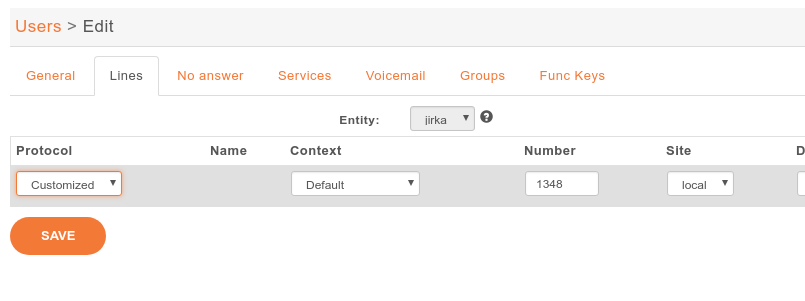
Then save the user, go to lines listing and edit the created custom line.
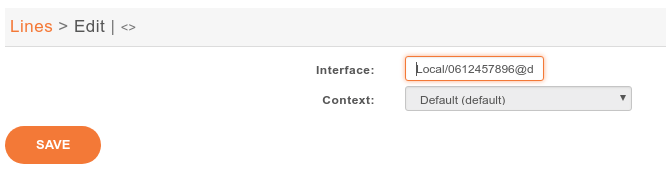
Replace the line Interface by a string with following format:
where EXTERNAL_LINE_NUMBER@default is the number and context which can be used to join the remote phone, for a french mobile phone it would usually be 0xxxxxxxxx@default.
Usage
The agent has to login using the custom line, the standard ccagent features are available. However, due to external line some phone control features are not available - the agent can’t answer, put on hold or transfer calls from the ccagent interface. On the XiVO side, please ensure that the call distributed to the agent is canceled if the agent doesn’t answer before the call is answered by for example the voicemail.
Managing agents in groups
Every agent must be in exactly one group. Groups can be used to:
Assign group of agents to a queue in CCmanager Group View
Filter agents by group in CCmanager Agent View
Groups can be created from . There is a limit of 120 groups.
Assigning agents to queues
There are three ways to assign agents to queues:
Assign agents one by one in CCmanager Global View
Assign one agent to any selection of queues:
Assign any selection of agents to a queue:
Global settings for all agents
This option can be set in :
Autodisconnect if channel unavailable