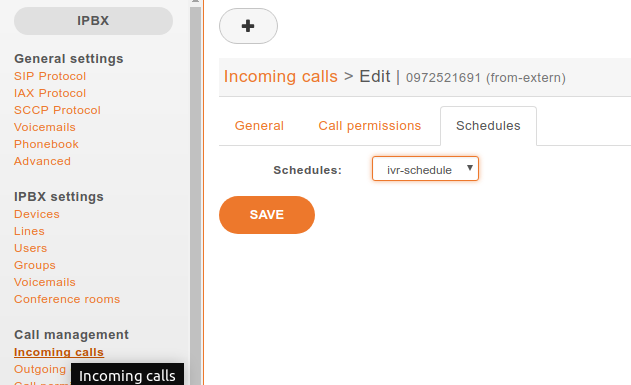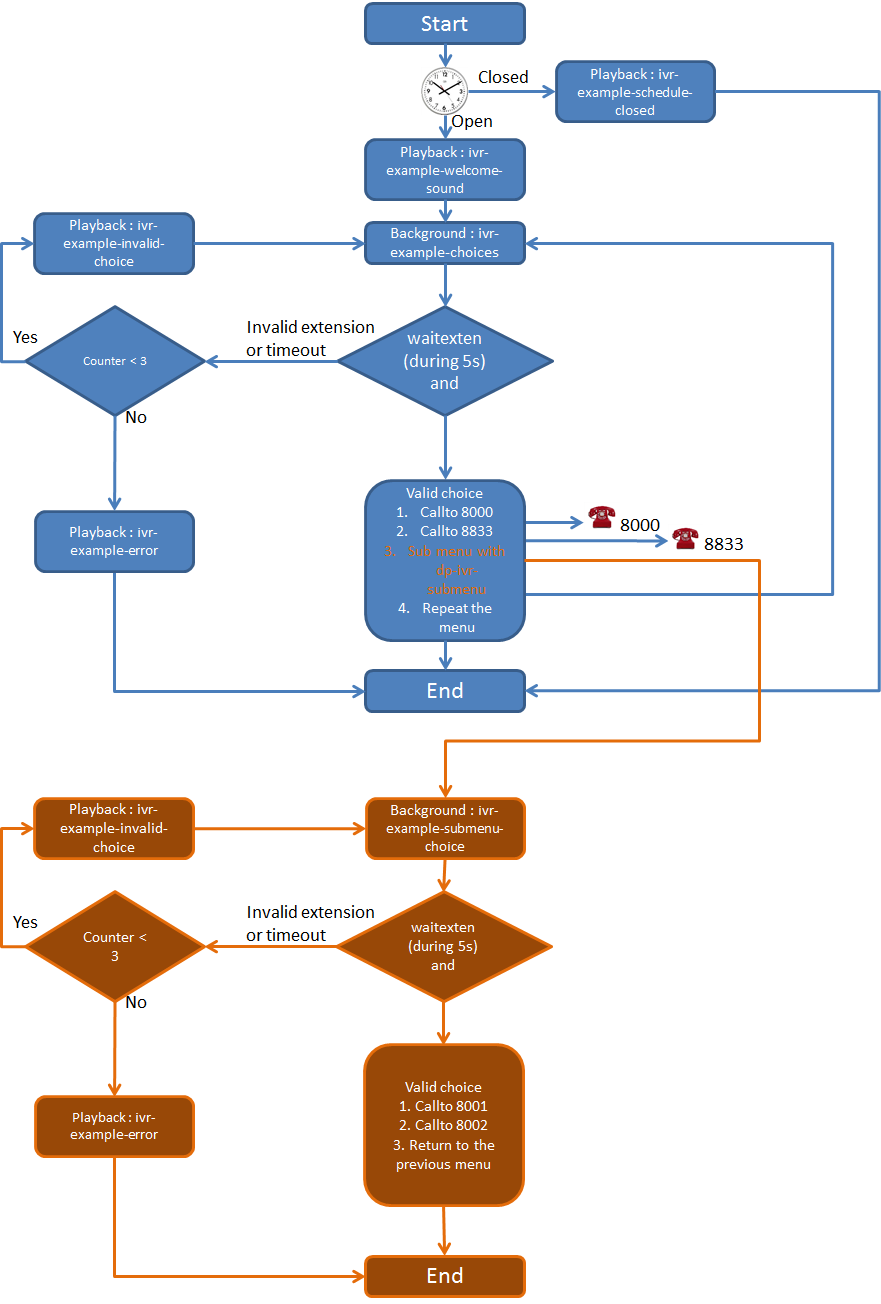Interactive Voice Response
Introduction
Interactive voice response (IVR) is a technology that allows a computer to interact with humans through the use of voice and DTMF tones input via keypad. In telecommunications, IVR allows customers to interact with a company’s host system via a telephone keypad or by speech recognition, after which they can service their own inquiries by following the IVR dialogue.
—Wikipedia
The IVR can be easily added to XiVO using scripts. These scripts are written using the asterisk embeded language also named dialplan .
Use Case: Minimal IVR
Flowchart
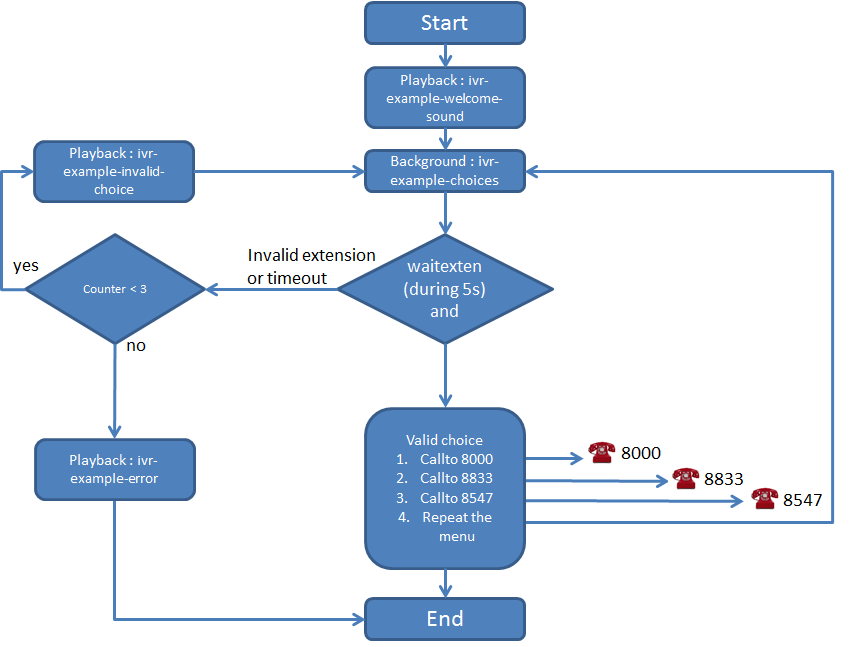
Configuration File and Dialplan
First step, you need to create a configuration file, that contain an asterisk context and your IVR dialpan. In our example, both (file and context) are named dp-ivr-example.
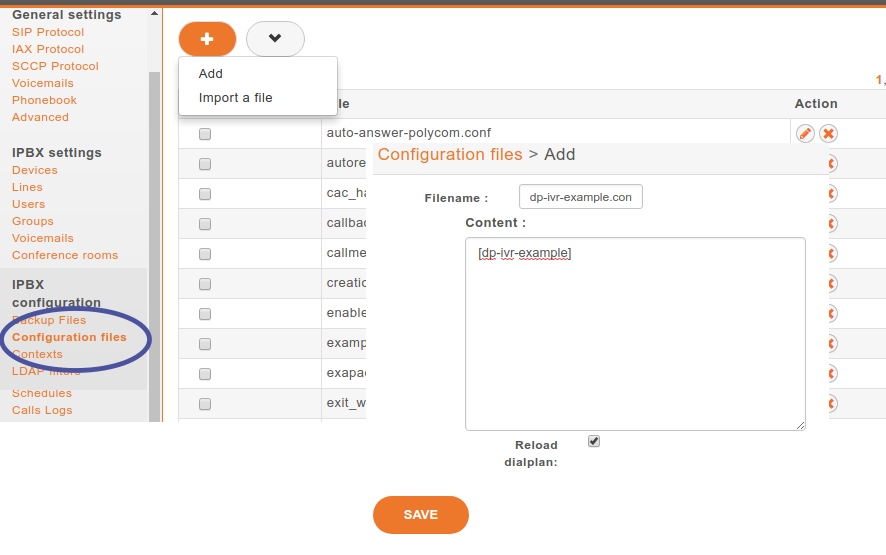
Important
Since WebRTC calls are initiated through an originate for UC/CC applications, you should use xivo-pickup subroutine to answer the channel properly in your custom dialplans like IVRs
Copy all these lines in the newly created configuration file (in our case, dp-ivr-example) :
[dp-ivr-example]
exten = s,1,NoOp(### dp-ivr-example.conf ###)
same = n,NoOp(Set the context containing your ivr destinations.)
same = n,Set(IVR_DESTINATION_CONTEXT=my-ivr-destination-context)
same = n,NoOp(Set the directory containing your ivr sounds.)
same = n,Set(GV_DIRECTORY_SOUNDS=/var/lib/xivo/sounds/ivr-sounds)
same = n,NoOp(the system answers the call before continuing)
same = n,GoSub(xivo-pickup,s,1)
same = n,NoOp(the system plays the first part of the audio file "welcome to ...")
same = n(first),Playback(${GV_DIRECTORY_SOUNDS}/ivr-example-welcome-sound)
same = n,NoOp(variable "counter" is set to 0)
same = n(beginning),Set(counter=0)
same = n,NoOp(variable "counter" is incremented and the label "start" is defined)
same = n(start),Set(counter=$[${counter} + 1])
same = n,NoOp(counter variable is now = ${counter})
same = n,NoOp(waiting for 1 second before reading the message that indicate all choices)
same = n,Wait(1)
same = n,NoOp(play the message ivr-example-choices that contain all choices)
same = n,Background(${GV_DIRECTORY_SOUNDS}/ivr-example-choices)
same = n,NoOp(waiting for DTMF during 5s)
same = n,Waitexten(5)
;##### CHOICE 1 #####
exten = 1,1,NoOp(pressed digit is 1, redirect to 8000 in ${IVR_DESTINATION_CONTEXT} context)
exten = 1,n,Goto(${IVR_DESTINATION_CONTEXT},8000,1)
;##### CHOICE 2 #####
exten = 2,1,NoOp(pressed digit is 2, redirect to 8833 in ${IVR_DESTINATION_CONTEXT} context)
exten = 2,n,Goto(${IVR_DESTINATION_CONTEXT},8833,1)
;##### CHOICE 3 #####
exten = 3,1,NoOp(pressed digit is 3, redirect to 8547 in ${IVR_DESTINATION_CONTEXT} context)
exten = 3,n,Goto(${IVR_DESTINATION_CONTEXT},8547,1)
;##### CHOICE 4 #####
exten = 4,1,NoOp(pressed digit is 4, redirect to start label in this context)
exten = 4,n,Goto(s,start)
;##### TIMEOUT #####
exten = t,1,NoOp(no digit pressed for 5s, process it like an error)
exten = t,n,Goto(i,1)
;##### INVALID CHOICE #####
exten = i,1,NoOp(if counter variable is 3 or more, then goto label "error")
exten = i,n,GotoIf($[${counter}>=3]?error)
exten = i,n,NoOp(pressed digit is invalid and less than 3 errors: the guide ivr-exemple-invalid-choice is now played)
exten = i,n,Playback(${GV_DIRECTORY_SOUNDS}/ivr-example-invalid-choice)
exten = i,n,Goto(s,start)
exten = i,n(error),Playback(${GV_DIRECTORY_SOUNDS}/ivr-example-error)
exten = i,n,Hangup()
IVR external dial
To call the script dp-ivr-example from an external phone, you must create an incoming call and redirect the call to the script dp-ivr-example with the command :
Goto(dp-ivr-example,s,1)
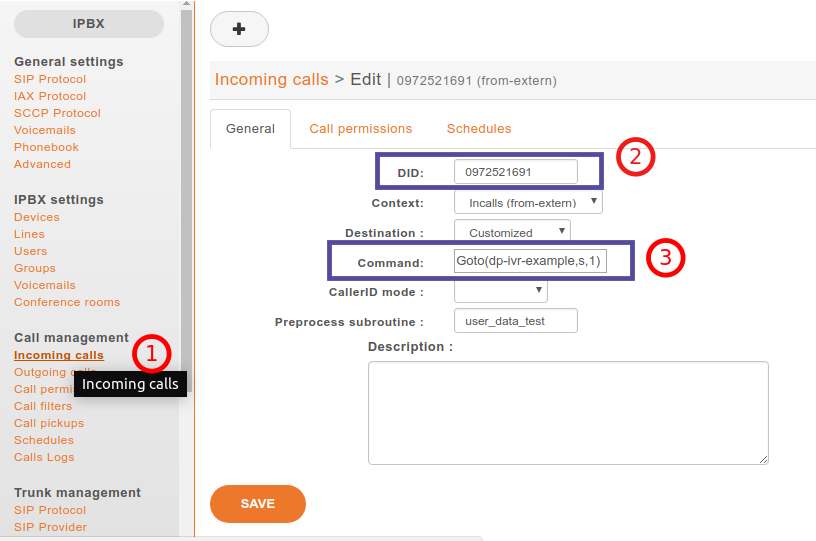
IVR internal dial
To call the script dp-ivr-example from an internal phone you must create an entry in the default
context (xivo-extrafeatures is included in default). The best way is to add the extension in
the file xivo-extrafeatures.conf.
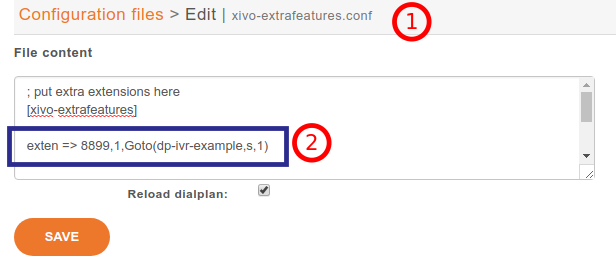
exten => 8899,1,Goto(dp-ivr-example,s,1)
Use Case: IVR with a schedule
In many cases, you need to associate your IVR to a schedule to indicate when your company is closed.
Flowchart
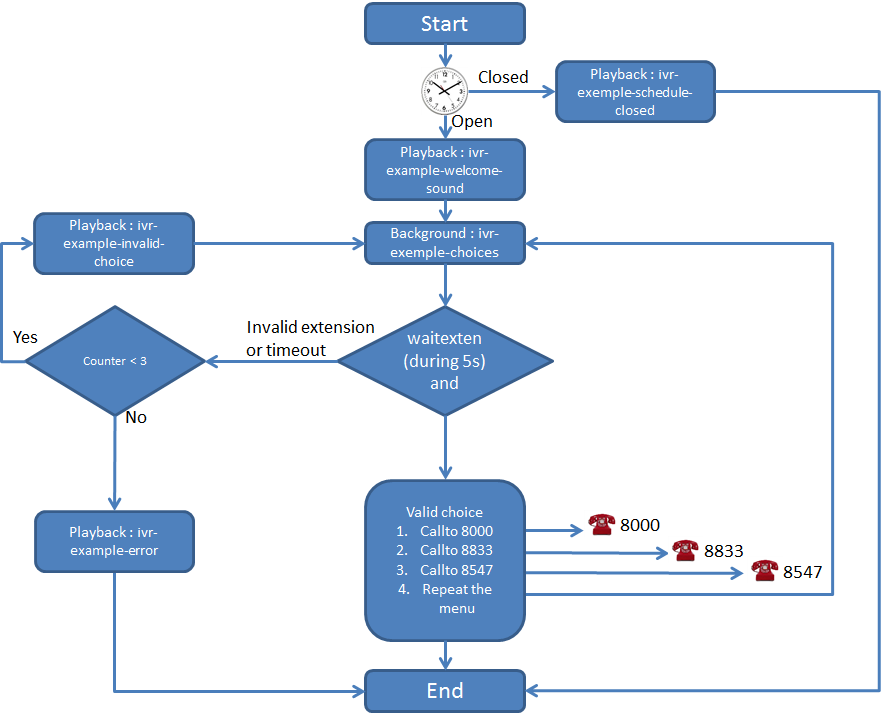
Create Schedule
First step, create your schedule (1) from the menu . In the General tab, give a name (3) to your schedule and configure the open hours (4) and select the sound which is played when the company is closed.
In the Closed hours tab (6), configure all special closed days (7) and select the sound that indicate to the caller that the company is exceptionally closed.
The IVR script is now only available during workdays.
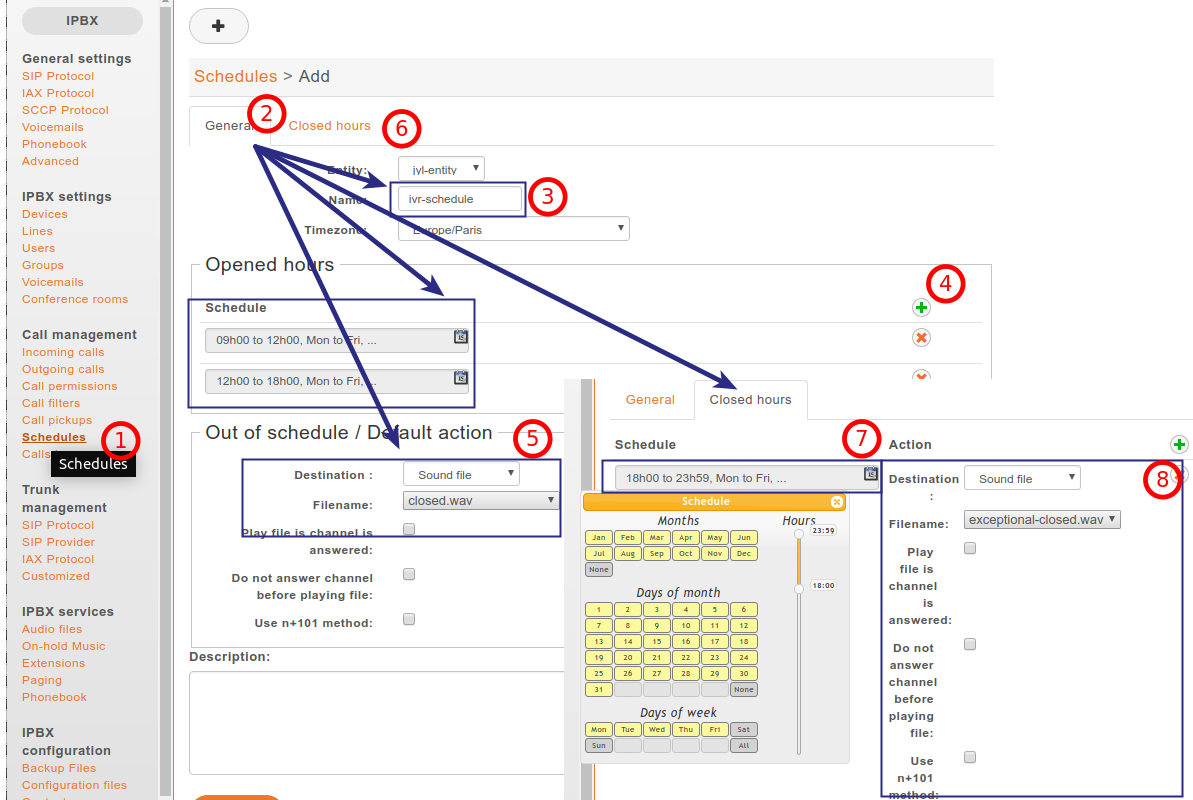
Assign Schedule to Incall
Return editing your Incall () and assign the newly created schedule in the “Schedules” tab