Interconnections
Create an interconnection
There are two types of interconnections :
Customized
SIP
Customized interconnections
Customized interconnections are mainly used for interconnections using DAHDI or Local channels:
Name : it is the name which will appear in the outcall interconnections list,
Interface : this is the channel name (for DAHDI see DAHDI interconnections)
Interface suffix (optional) : a suffix added after the dialed number (in fact the Dial command will dial:
<Interface>/<EXTEN><Interface suffix>
Context : currently not relevant
SIP interconnections
, and tabs create the SIP peer information
tab creates the registration chain
Note
in XiVO PBX Web interface slash “/” character is not supported in the password field.
DAHDI interconnections
To use your DAHDI links you must create a customized interconnection.
Name : the name of the interconnection like e1_span1 or bri_port1
Interface : must be of the form dahdi/[group order][group number] where :
group orderis one of :g: pick the first available channel in group, searching from lowest to highest,G: pick the first available channel in group, searching from highest to lowest,r: pick the first available channel in group, going in round-robin fashion (and remembering where it last left off), searching from lowest to highest,R: pick the first available channel in group, going in round-robin fashion (and remembering where it last left off), searching from highest to lowest.
group numberis the group number to which belongs the span as defined in the /etc/asterisk/dahdi-channels.conf.
Warning
if you use a BRI card you MUST use per-port dahdi groups. You should not use a group like g0 which spans over several spans.
For example, add an interconnection to the menu
Name : interconnection name
Interface : dahdi/g0
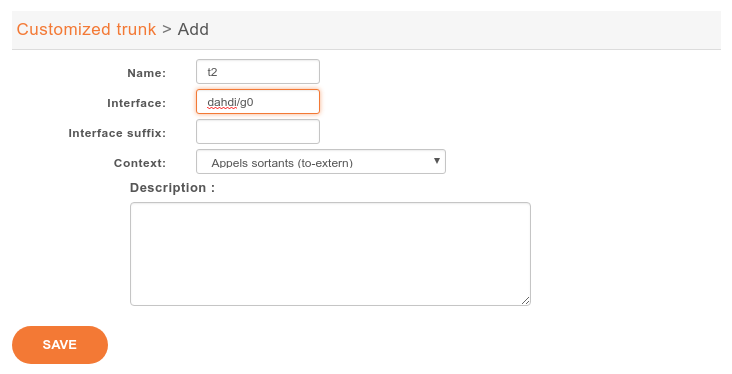
Debug
Interesting Asterisk commands:
sip show peers
sip show registry
sip set debug on
Caller ID
When setting up an interconnection with the public network or another PBX, it is possible to set a caller ID in different places. Each way to configure a caller ID has it’s own use case.
The format for a caller ID is the following "My Name" <9999> If you don’t set the number part of
the caller ID, the dialplan’s number will be used instead. This might not be a good option in most
cases.
If you only need to set a number as an outgoing caller ID, you just have to put the number in the caller ID field like 0123456789.
Outgoing call caller ID
There are several behavior for the outgoing caller ID.
Use outgoing caller ID
When the internal caller’s caller ID is not usable to the called party, the outgoing call’s caller id can be fixed to a given value that is more useful to the outside world. Giving the public number here might be a good idea.
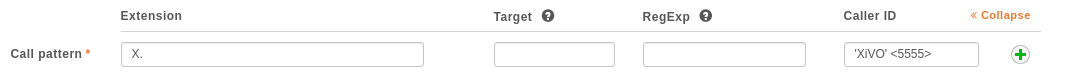
A user can also have a forced caller ID for outgoing calls. This can be useful for a user who has his own public number (DID number). This option can be set in the user’s configuration page. For this, the Outgoing Caller ID option must be set to Customize.
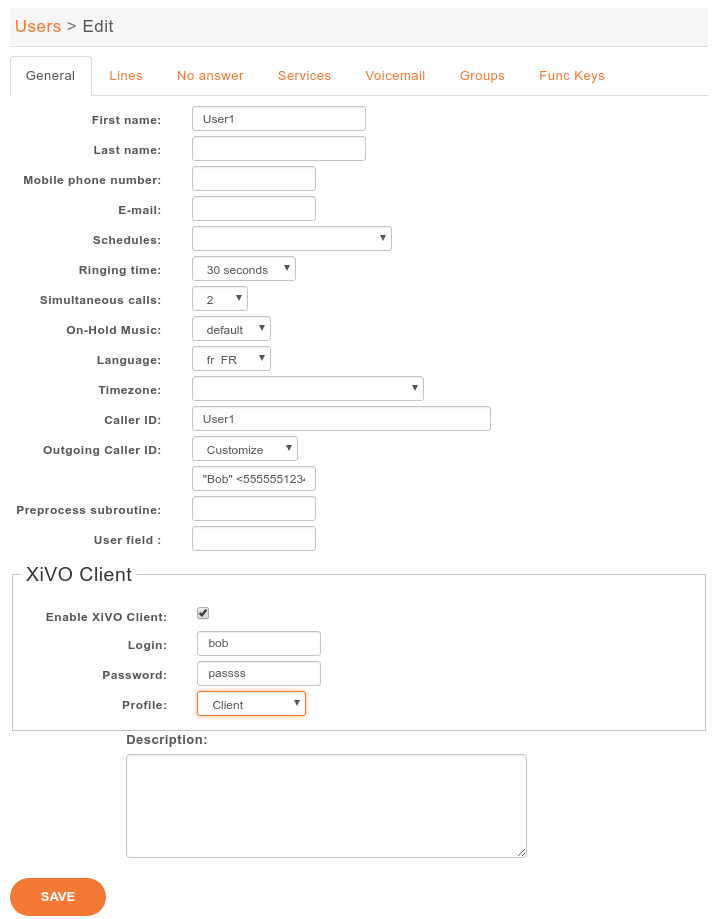
The user can also set his outgoing caller ID to Anonymous.
If you use a SIP provider trunk, and if your provider supports the RFC3325 for Anonymous calls, you have to set the Send the Remote-Party-ID option of your SIP trunk to PAI:
set parameter Send the Remote-Party-ID to PAI
With this option anonymous calls will be sent to your SIP provider with the RFC 3325 standard. Note that in this case, the P-Asserted-Identity SIP Header will contain the Outgoing caller ID number if set. Otherwise it will use the user’s internal caller id, which not a good idea. So you should configure a default caller ID in the outgoing call.
Order of precedence
The order of precedence when setting the caller ID in multiple places is the following.
Internal
User’s outgoing caller ID
Outgoing call caller ID
Default caller ID